The entity's user manager must access EACAT> Configuration to register users and roles:
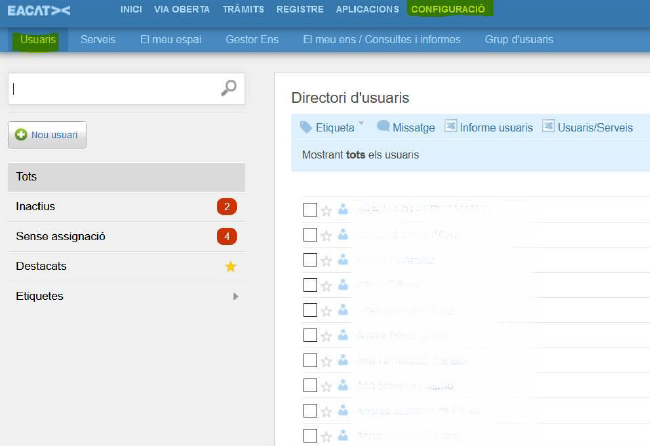
To assign the role, simply search for the user and select them:
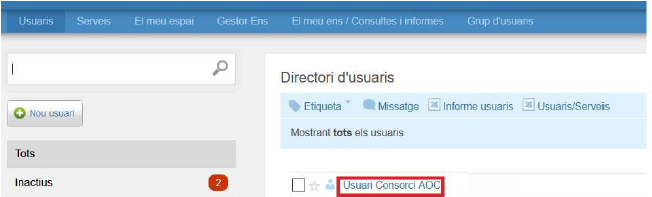
Your data and the services currently assigned to the user will appear below.
At the bottom is the “assign service” section from where you can assign a new role by typing e-TRAM 2.0 as the service name. The predictive text will show the service “ e-TRAM 2.0 (citizen catalog and processing) “.
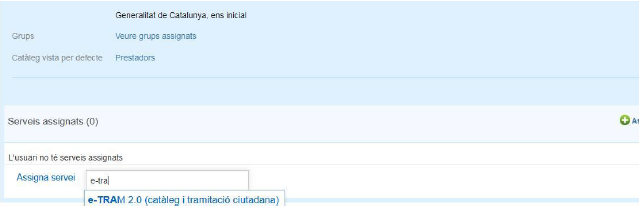
Once selected, the manager will have the option to select the corresponding role, “ Catalog Editor ”, which allows managing the files of the different procedures, editing them and creating new ones, as well as the entire portal environment (banners, images, etc.).
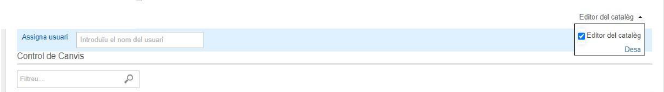
Note: to be able to edit in e-TRAM, the user must have an individualized email (not generic) in their EACAT profile; otherwise, if a generic email is reported, and there is another user in EACAT with the same email, the editing options will not be visible even if they have the corresponding permission.